
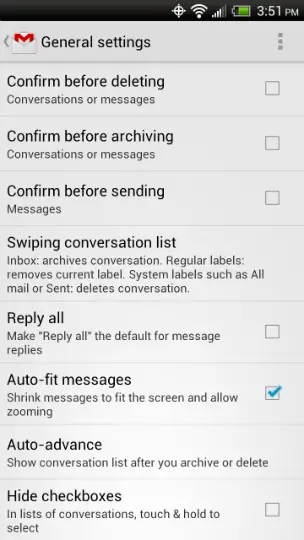
There's also this information in Google Help titled "Managing updates in Google Software Update": "$INSTALL_SCRIPT" -install="$KEYSTONE" -root=/ KEYSTONE="/Applications/Google Chrome.app/Contents/Versions/.46/Google Chrome amework/Frameworks/amework/Resources/Keystone.tbz" INSTALL_SCRIPT="/Applications/Google Chrome.app/Contents/Versions/.46/Google Chrome amework/Frameworks/amework/Resources/install.py"
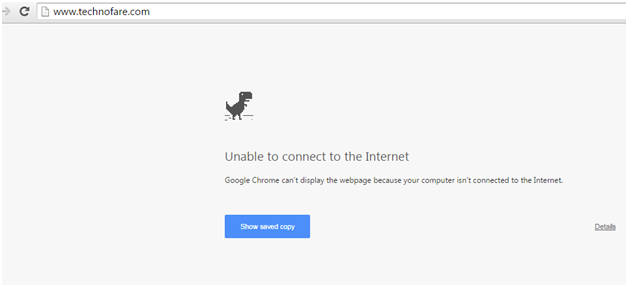
So would something like this in postinstall_script be enough to enable the updates: I see there's the amework inside the Chrome bundle which installs /Library/Google/GoogleSoftwareUpdate/GoogleSoftwareUpdate.bundle or ~/Library/Google/GoogleSoftwareUpdate/GoogleSoftwareUpdate.bundle respectively. How are people deploying Google Chrome with munki? Are you just copying the app bundle to /Applications and be done with it? Or are you copying the app and using postinstall script to enable/disable/configure the automatic updates? My method has just been to copy the app bundle (with optional_installs and managed_updates) but I have been thinking about letting Chrome update itself since I'm not always up-to-date with the Chrome releases.


 0 kommentar(er)
0 kommentar(er)
